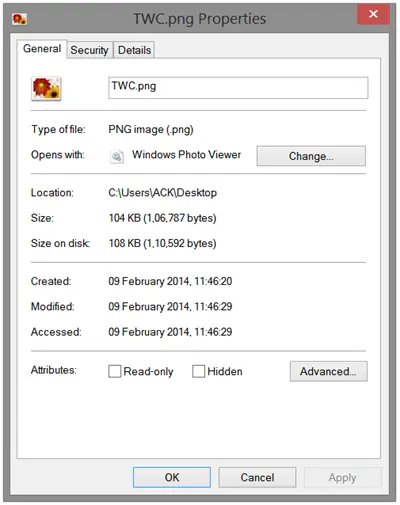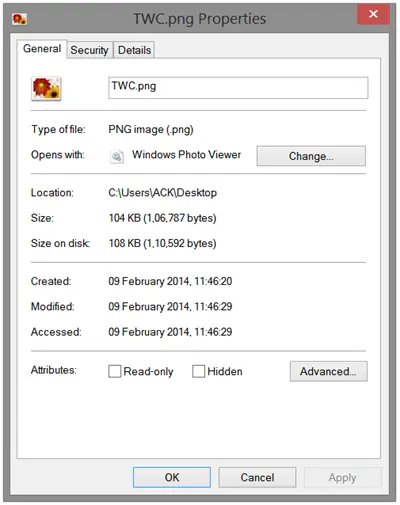Resize non resizable windows
ResizeEnable lets you usually turn non-resizeable windows into resizeable windows. Once you have downloaded the program, ass you need to do is run the executable file. The program will sit in the notification area, and all you need to do is simply press and pull the edges or the corner of the non-resizable windows to resize it. The program attaches itself into Windows via three ‘Hooks’. The first hook is so that it can see which windows are created or destroyed, in which it attempts to alter the window’s style so that it can be resized. The second hook intercepts all messages for every single window to see if it is a message associated with resizing a window that it has previously altered the style of. The third hook spots whether the mouse has been pressed in the ‘sizing area’ of a window and takes care of doing all the work of resizing the window. As an example, let’s take the case of a file Properties box. It is an un-resizable window.
Using ResizeEnable, you can easily resize it as shown in the image below.
When you close the windows and reopen it, it will revert to its original size.
ResizeEnable freeware download
You can download the portable freeware, ResizeEnable from its home page. Although this tool has not been updated for a long time, it still works fine with Windows 10/8/7. PS: Some say it does not work on Windows 10 anymore. However, I have tried it on my Windows 10 v1903, and it is working. You have to run ResizeEnableRunner.exe as administrator.
As you can see above, I resized the winver window. I hope it works for you.