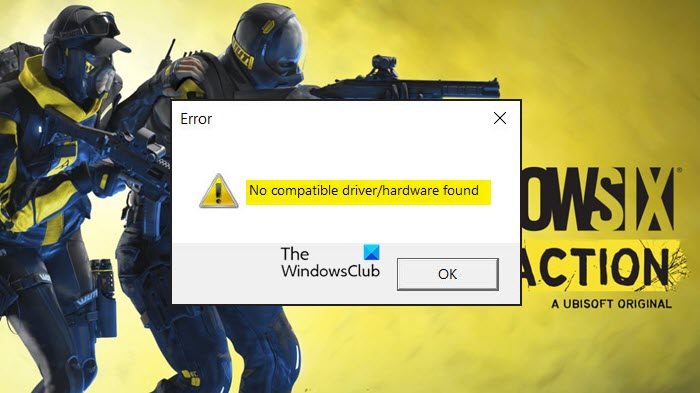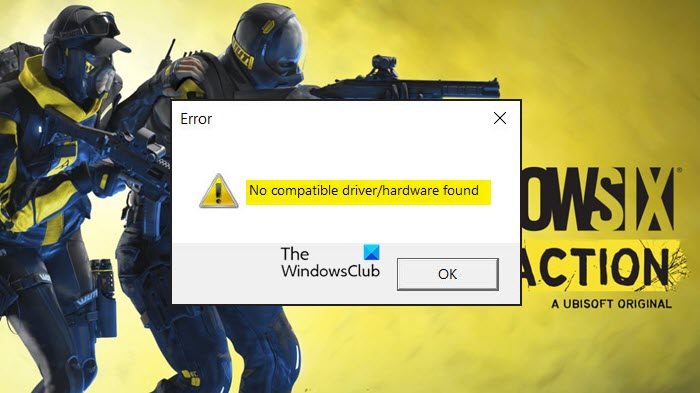The problem is common and a lot of gamers are shooting in the dark when trying to fix this issue. In this article, we are going to see what you can do to resolve the issue. So, if Rainbow Six Extraction keeps saying No Compatible/Hardware Found then check the solutions mentioned here to resolve the issue.
Why does Rainbow Six Extraction keep saying No Compatible Driver/Hardware Found
Usually, this error is caused because of Graphics Driver. If you have both integrated and dedicated drivers, then chances are, they are conflicting with each other and causing the issue. Another reason related to Graphics Driver is compatibility. There are two things that you should check, first, whether your Graphics Driver is compatible to run the game or not, second, the version of your driver. If it is outdated, then you need to update it immediately and resolve the issue. Also, there are some other reasons that could be causing the issue. These reasons include corrupted game files, other programs interfering with your game, etc. We are going to talk about all of this in detail hereinafter.
No compatible driver/hardware found in Rainbow Six Extraction
If Rainbow Six Extraction keeps saying No Compatible Driver/Hardware Found, then execute the following solutions to fix the problem. Let us talk about them in detail.
1] Restart your system and check
First of all, you should restart your computer and check whether the issue persists. Restarting will stop the services and processes that could have caused the issue.
2] Update Graphics Drivers
Outdated Graphics Drivers are always a reason behind most of the issues related to games. Especially, in this case, because the error message is saying “No Compatible Driver/Hardware found”, the possibility of it being a reason is there. What we are going to do is show you some methods by which you can update the driver and see if that works. Following are some of the methods to update Graphics Driver.
Update Windows to update the driver.Use freeware to easily update the driver.Download the latest version of the driver from the manufacturer’s website.Open Device Manager and update the driver.
Hopefully, this will resolve the issue for you. If not, then try disabling the integrated driver, we have mentioned it in the next solution.
3] Disable Integrated Driver
If you have both integrated and dedicated graphics drivers, which you need to run the game smoothly, then the chances are they both are conflicting with each other and causing the issue. Follow the given steps to disable Integrated Driver. Wait for the process to complete, restart your computer and check if the issue persists.
4] Verify Integrity of Game Files
If the 2nd and 3rd solutions are to no avail, then we can rule out Graphics Driver as a possible culprit. The issue can be because of corrupted game files, you need to verify the integrity of game files to fix those files. Follow the given steps to do the same. If you have some other launcher, then you can also repair the files with it. Restart your computer and see if the game is launching. Hopefully, this will resolve the issue for you.
5] Troubleshoot in Clean Boot
As mentioned earlier, other third-party applications can interfere with your game and cause the issue. Therefore, you should troubleshoot in Clean Boot and see which app is causing the issue. Once you know that, you can uninstall it and hopefully, your issue will be resolved.
What Graphics Drivers do I need to play Rainbow Six Extraction?
If you want to play Rainbow Six Extraction you need to at least have Nvidia GeForce GTX 960 4GB or AMD Radeon R9 290X 4GB. However, it is recommended to have Nvidia GeForce GTX 1660 Ti 6GB or AMD Radeon RX 580 4GB if you want smooth gameplay. Having good drivers is not enough, there are other aspects of your computer that are required to run a game. Following are the system requirement to play the game.
Minimum
CPU: Intel Core i5-4460 3.2 GHz or AMD Ryzen 3 1200 3.1 GHzRAM: 8 GBOS: Windows 10 64-bitDISK SPACE: 60 GBDEDICATED VIDEO RAM: 4 GB
Recommended
CPU: Intel Core i7-4790K 4.0 GHz or AMD Ryzen 5 1500X 3.5 GHzRAM: 16 GBOS: Windows 10 64-bitDISK SPACE: 60 GBDEDICATED VIDEO RAM: 4096 MB.
That’s it!