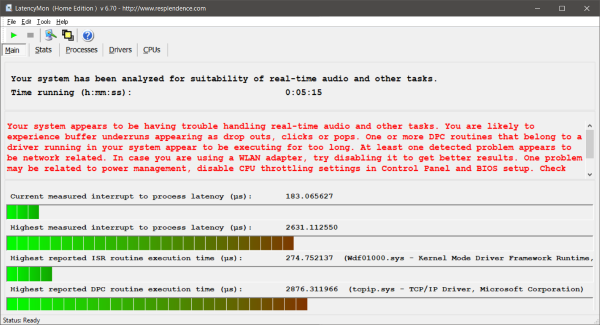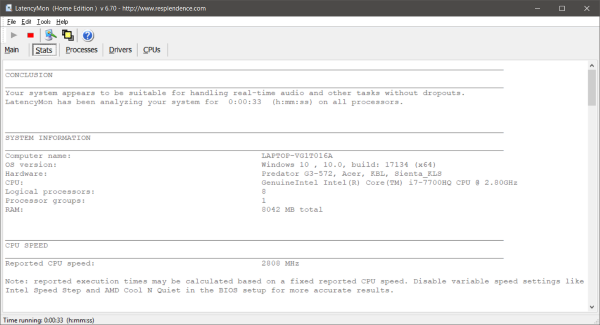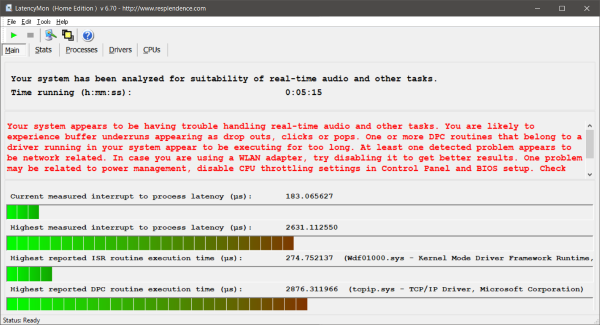LatencyMon for Windows PC
First, the tool has been marked as an advanced tool and should be used by power users only. Although it does not make any changes to your system settings but the terms and features associated are a little complex. LatencyMon comes in both free and premium variant; this review talks about free variant only.
Check if your Windows computer is suitable for real-time audio processing
The UI has been kept very simple and minimalistic. Once downloaded and installed, you can hit the green play button to start the analyzing process. You can run the analyzer for whatever duration you want. While the analyzer is running, it will show you some real-time stats about your computer’s hardware. The stats displayed are Current measured interrupt to process latency, Highest measured interrupt to process latency, Highest reported ISR routine execution time, Highest reported DPC routine execution time. All values are in microseconds. You can actively monitor these values yourself or based on these stats; the program would display whether your computer is suitable for handling real-time audio.
Check & monitor latency on your computer
Apart from that, the program will also make a few suggestions that you can follow to get better results. Once you are done analyzing your computer, you can head over to the Stats tab to view detailed results and values. The program would display basic system information followed by calculated latencies, reported ISRs, DCPs, and page faults. It would also display these values separately for each CPU in your computer. Followed by Stats tab is the Processes tab where you can view all the processes along with the number of page faults they reported. Next comes the Drivers tab, this tab would display a list of drivers along with their ISR and DPC count. Also, the highest and total execution time is displayed along with each driver. This can really help you find out the real culprit causing latency issues, and you can even try to fix that if it is possible. The last tab accounts for the CPUs. It would display CPU number along with its ISR count DPC count and execution time. Apart from that, it will also tell you the driver with the highest execution time.
LatencyMon also offers a few customizations. Firstly, you can choose the latency measuring method. The default one is an interrupt to user process latency. Other than that, you can define the ETW file and buffer sizes. And lastly, you can select out of all which CPUs to monitor. LatencyMon is a great tool for professionals who work with real-time audio applications. Although the tool does not fix anything for you but can provide you with valuable suggestions and tips that can help you make your Windows computer fit for real-time audio applications. Also, the stats and values let you continuously evaluate your computer. The program is not meant for basic users; it requires some knowledge of audio latency and operating systems. Click here to download LatencyMon.