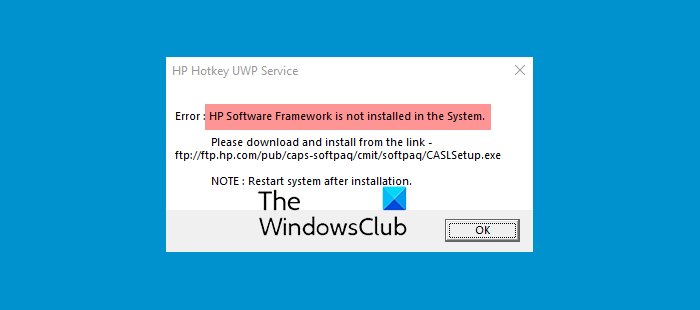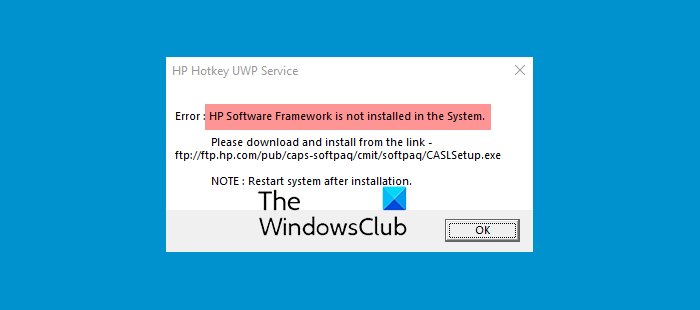This error message prevents the HP users from performing the special tasks that require the use of the function key. The complete error message looks like this:
What is HP Software Framework and do I need it?
HP Software Framework is a software developed by HP that comes pre-installed on HP devices. It is required for the proper functioning of the Function keys. Some users think that it is unnecessary bloatware and want to delete or uninstall HP Software Framework. You should not delete or uninstall it. Doing so may cause several errors on your system.
HP Software Framework is not installed in the System
The hotkey drivers come pre-installed on all HP laptops. When a user turns on his laptop, these drivers run automatically. But sometimes, when the hotkey drivers quit running, the HP laptop throws this error on the screen. If you are receiving the same error message while performing the tasks with fn keys, the solutions explained below may help you fix it. Let’s see all these solutions in detail.
1] Go to the download link and install HP Software Framework
According to the error message, HP Software Framework is missing from your laptop. Hence, you have to download and install it manually to get rid of this problem. The download link is also given in the error message. But that link is broken. If you type that link in your web browser, nothing will happen. You have to replace the ftp:// in the link with https://. Alternatively, you can click here to download the HP Software Framework. After downloading the software, simply double-click on it to run the installation wizard. Follow the instructions on the wizard to install the HP Software Framework. After installing the software, restart your computer. After restarting your device, the problem should be fixed.
2] Download the HP Support Hotkey driver from HP official website
If installing the HP Software Framework does not fix the problem, visit the official website of HP, support.hp.com and download the HP Support Hotkey driver for your laptop model. Follow the steps below: Read: What is Energy Star on my HP? Can I remove it?
3] Update or install the required driver via HP Support Assistant
If none of the above solutions work, use HP Support Assistant to update or install the required driver. HP laptops come with the pre-installed HP Support Assistant. This software helps HP users troubleshoot some common issues, update device drivers and firmware, connect with HP Customer Care, etc. If you do not find this tool on your HP laptop, you can install it from the official website of HP.
How do I fix my HP UWP Hotkey?
The HP UWP Hotkey error occurs on your HP system when you have accidentally uninstalled the HP Software Framework. The HP Software Framework is necessary for the proper functioning of the Function keys. Fixing this problem is simple. You just have to reinstall the HP Software Framework on your laptop. Hope this helps. Read next: What is BridgeCommunication.exe from HP in Windows?