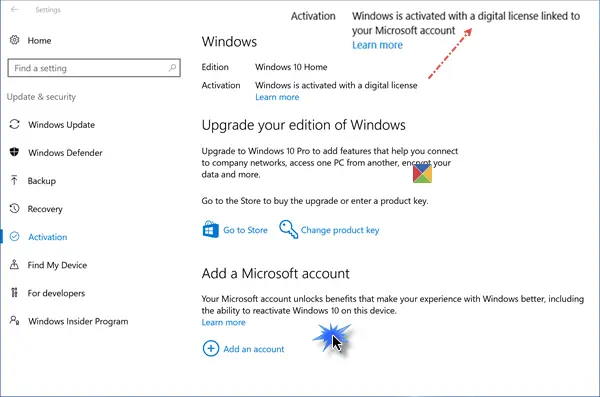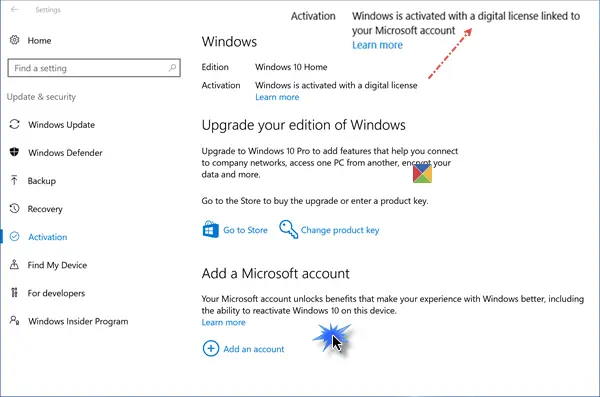If you use a Local Account to log in, your license may not get saved online. For this, you will have to specially take some steps to link the Windows 10 product license to your Microsoft Account. Let us see how you can do it in Windows 10.
Link Windows 10 license to Microsoft Account
From the Start Menu, open Settings > Update and security > Activation. When here, click on Add a Microsoft account. The following window will open.
Here you will have to log in with the Microsoft account with which you want to link the license to. If you do not have one, you can Create one. Once you link the two together, you will see a message always displayed – Windows is activated with a digital license linked to your Microsoft Account. It might be a good idea to link the two together if you haven’t done so already. Read: How does Windows 10 licensing status change with changes in hardware configuration.