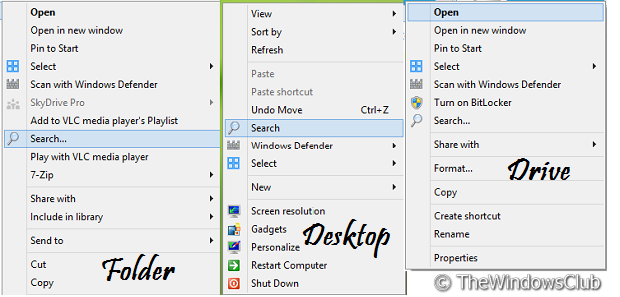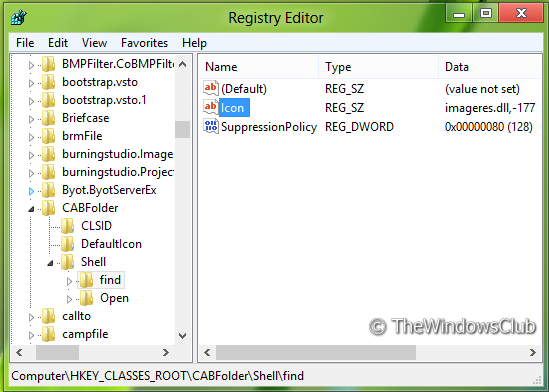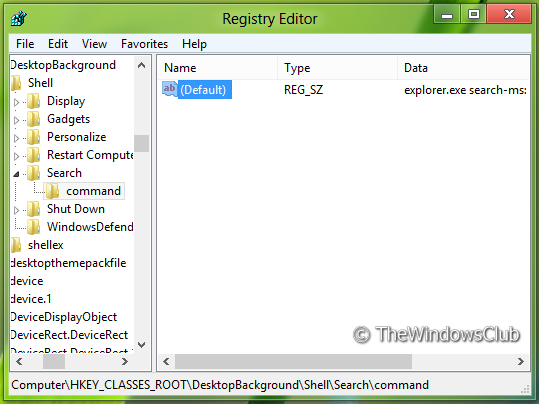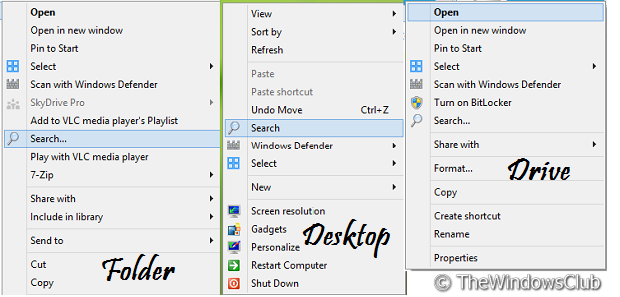Add Search To Context Menu in Windows 10
This method only works in Windows 10 and not in Windows 11. Most of the registry sections which we have recommended below are missing in the current version of Windows.
Press Windows Key + R combination on the keyboard and type Regedt32.exe in the Run dialog box. Press OK.
Navigate to the following location:
In the right pane of this location, create a string with Value Name as Icon and put it’s Value Data equals to imageres.dll,-177. Also, ensure that there must have a 32-bit value for SuppresionPolicy is 80.
Repeat step 3 for these locations as well:
Now go to this location:
In case you don’t find: Then go to: And create a subkey as command. In the right pane of this location, edit the Default string with Value Data as explorer.exe search-ms: 6. Repeat step 5 for this location also: That’s it! You can now make searches directly from the right-click context menu. Have fun searching!
How to add or remove items in right-click menu?
If you want to customize the context menu further, check out our list of tools you can use to achieve that. These are 3rd-party freeware context menu editors to remove context menu items or to add or edit them.
How to quickly search for something on Google with right-click?
If you are using a browser, then right-click and select the Search for web option. It will instantly launch the search in the default search engine of the browser. Some browsers like Edge offer direct search in Bing as well.
How to Find Missing Right-Click Context Menu Options on Windows 11?
The right-click in Windows 11 is not exactly missing, but the programming behind it has changed. Microsoft has ensured that your right-click is not cluttered anymore. However, the old right-click is still available under the Show More Options in the context menu. You can also open it directly using Shift + F10.