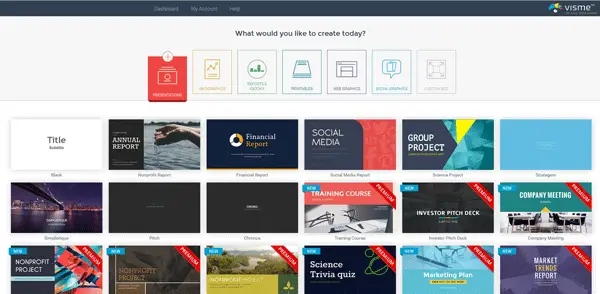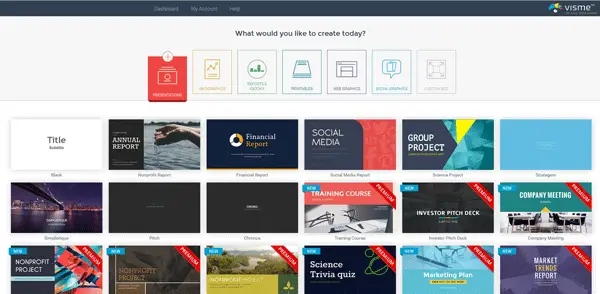Free tools to create PPT online
Here is the list of tools you can use to create PowerPoint presentations without installing software on your PC or Mac. Check out all these online tools, know their features, and pick what works best for you. Also, make sure to check the list of free templates available with each of them. 1] Office.com PowerPoint Online
When you do not have the desktop version of Microsoft PowerPoint, you can use the web version of Office.com. It may not have all the options as the desktop version, but it does the job well. You can find loads of templates to customize your presentation. It is also possible to download the final product to the computer or save it to OneDrive so that you can access it from anywhere. The best part of this online tool is that you can share the presentation with anyone right from the same window where it shows options to make a PPT. 2] Google Slides
If you do not like PowerPoint Online, want to get a new interface, or there is any other reason to try another online PowerPoint maker, you can opt for Google Slides. As this is directly linked to Google Drive, you can download the presentation to your PC or save it in the cloud storage. Like PowerPoint Online, it offers users various themes and features to make or edit a presentation. Inserting a text box or video is very simple in Google Slides. This web tool from Google also comes with add-on compatibility, implying that if you cannot find an option in the Google Slides interface, you can find that by installing an add-on. 3] Zoho Show
Zoho Show is another awesome online PPT creator you can use. Although the new version is still developing, you can try it out. It comes with some essential options such as theme selection, image/table/text/shape/chart/media file insertion, etc. You can also create an animation based on your preference. Apart from saving the presentation in PPTX format, you can share it directly from the Zoho Show interface. Also you can find the presentation in Zoho Docs as well. The only disadvantage is Zoho Docs allows free account users to have 5GB of storage. However, if you want to make two or three presentations, it would not be a problem. 4] OffiPPT Online
Although it doesn’t offer many options like the other tools above, you can create a basic presentation with the help of OffiPPT Online. The user interface is neat and clean, and you can find some useful functionalities. You can insert a table, image, etc., in the presentation. Also, you can download the presentation in PPT and PPTX format. You can link your Dropbox account to this app, and hence you would be able to save your presentations in Dropbox. 5] Visme
If you make a professional-looking PowerPoint presentation with beautiful templates, Visme is one of your best options. From inserting images to shapes, audio, pie chart, and external content, everything is possible on Visme. The UI is quite different from others as well. However, the setback of this tool is you cannot download your presentation to your computer in PPT or PPTX format. Also, the free account holders can access limited templates and make only three projects at the most. 6] Prezi
Prezi is another free online PPT maker you can use when you need a more practical presentation instead of regular PPT slides. As it comes with professional-looking and business-class templates, you can also create PPTs for financial reports. When customizing the template, you can insert images, shapes, YouTube videos, draw lines, etc. The disadvantage of Prezi is that you cannot download the presentation to your computer. However, you can share it with anyone directly from the customization interface. If you need complete free access to useful functionalities, you can choose either PowerPoint Online or Google Slides. Those two allow multiple creators to work on the same presentation as well.
What is a free alternative to Microsoft PowerPoint?
Online tools like Canva are an excellent alternative to Microsoft PowerPoint and Word. If you are not looking for a corporate-style presentation creator, you can use Canva, which offers a plethora of templates, and with the pro version, even more.
Is Canva better than PowerPoint?
With Canva, you can create sophisticated designs without learning complicated software. You can get your presentation up and running faster thanks to Canva’s ready-made templates, font selection, and drag-and-drop tool.