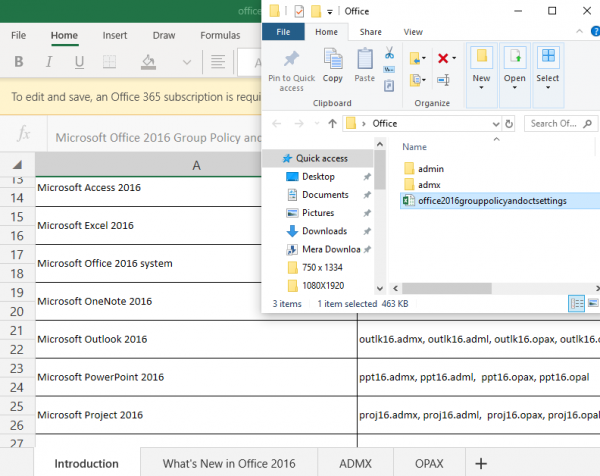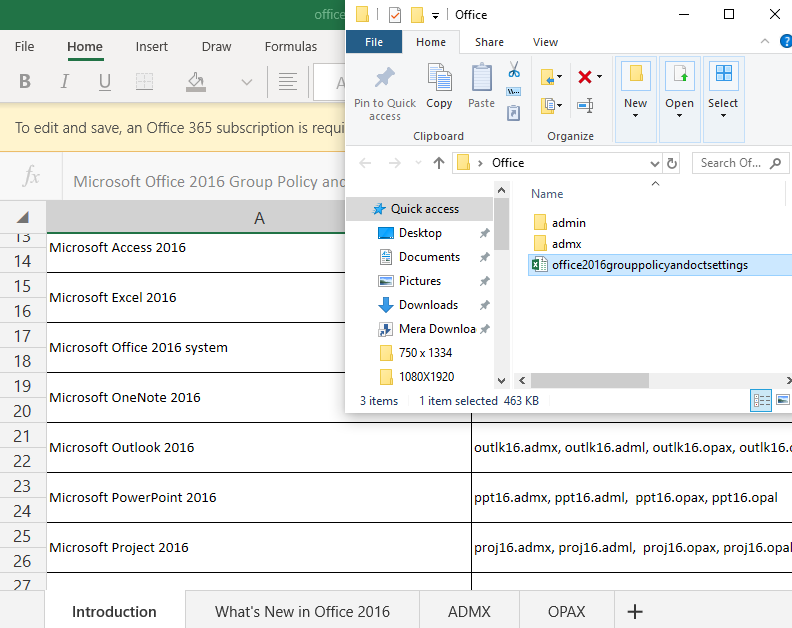Administrative Templates for Office 2019, Office 365 ProPlus
There are two ways of applying policies for these products. One is through Active Directory Domain Services and second is using Office Customization Tool (OCT). If your organization uses Windows Server and Active Directory Domain Services (AD DS), then you can configure settings via Group Policy. Copy the ADMX/ADML files into AD DS environment and set it using Group Policy Management administrative tool. ADMX files are registry policy settings provide an XML-based structure. So anything you change there updates the registry. In case you are using the OCT, copy the admin folder(contains OPAX/OPAL files) into Office installation files. OCT is used when you have the volume-licensed edition of Office. It is available for both x86 and x64 system. It includes- 1] Group Policy Administrative Template files (ADMX/ADML): These files are used by Group Policy to configure installations of Office 365 products, such as Office 365 ProPlus, and volume licensed versions of Office 2019 and Office 2016. 2] There is an additional admin folder which has OPAX/OPAL files. These files are used by the Office Customization Tool (OCT). Using this admin can customize Windows Installer (MSI) installations of volume licensed versions of Office 2016. 3] It also includes Office2016GroupPolicyAndOCTSettings.xls which is a list of all the Group Policy and OCT settings. You can download it from microsoft.com. Read: How to Install or Update Group Policy Administrative Templates (ADMX).